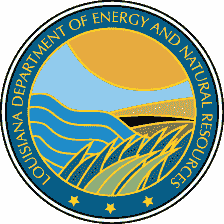GIS Report Planning Tool
The GIS report was developed for applicants to research potential items that may require additional interagency coordination for Consistency Determination Requests. The data in the report has been provided from multiple sources, and is subject to change. This report shall be used as a planning and reference tool only and not an official determination of Consistency.
The report can be run for current Consistency Determinations and proposed Consistency Determinations.
Please note:
1. This application is compatible with all internet browsers; but Google Chrome works best.
2. You may be required to enable pop-ups for this site.
For current Consistency Determinations:
1. Go to the "Consistency Report" and select search by "C Number."
2. Enter a valid Consistency Number (e.g. C20151234) into the blank field and select "Run."
If the project has been entered into the GIS system, a report will be returned; however, if the project has not been entered into GIS yet, you will receive a message indicating: "C number not in GIS at this time."
Click here for information about reading the report
Online files
In order to better assist the public, Consistency files from 1990-1996 have been scanned and can be found online through SONRIS document access. In addition, all associated records for Consistency Determinations received after January 1, 2015 can also be found online through the document access.
Document Access Viewing Instructions:![]()
1. Click on the "Document Access" link, and you will be directed to the Content Management Search.
2. Click on the arrow next to "Permitting," select "Coastal Management Consistency," and click "Next."
3. Enter the Consistency Determination number in the space next to Ref Num (be sure to include a C in the file name, e.g. C20151234).
4. Click Search.
If records are available online you can view, save, or print these documents. If the search returns "No documents found," first make sure that you have entered the correct Consistency Determination number.
If the search returns no results again, then records for that file may not be available through the online system. For those records, you may contact our office at (225) 342-7591 to submit an official public records request.
- Oil & Gas
- Energy
- Mineral Resources
- Conservation
- Coastal Management
-
Oil Spill Coordinator's Office
- Oil Spill Coordinator's Office Home
- Oil Spill Response
- Natural Resource Damage Assessment (NRDA)
- The Louisiana Regional Restoration Planning Program (RRP Program)
- Louisiana Regional Restoration Planning Program (RRP Program) Administrative Record
- Education and Outreach
- Acts, Regulations, Guidelines, & Plans
- About DENR
- Offices
- Media Center
- Contact Us
- Information Portals
- Featured Services