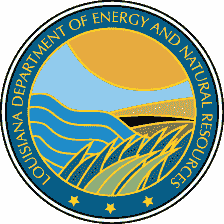- Forms - Home
- Engineering Division
- Environmental Division
- Geological Division
- Injection & Mining Division
- Pipeline Division
Environmental Division
Ground Water Resources Program
Water Well Notification Form
NOTE: Users must save the GWR-01 file to their computer and have Adobe Reader installed in order for the form to function properly. Once downloaded, open the file from the download folder with Adobe to prevent the file from opening in your web browser (form will not function if opened in browser). Follow this link to install Adobe Reader.
Area of Concern Monthly Ground Water Usage Report
NOTE: Users must save the GW-03 file to their computer and have Adobe Reader installed in order for the form to function properly. Once downloaded, open the file from the download folder with Adobe to prevent the file from opening in your web browser (form will not function if opened in browser). Follow this link to install Adobe Reader.
Water Well Registration LONG Form
NOTE: Users must save the GW-01 file to their computer and have Adobe Reader installed in order for the form to function properly. Once downloaded, open the file from the download folder with Adobe to prevent the file from opening in your web browser (form will not function if opened in browser). Follow this link to install Adobe Reader.
Water Well Registration SHORT Form
NOTE: Users must save the GW-1S file to their computer and have Adobe Reader installed in order for the form to function properly. Once downloaded, open the file from the download folder with Adobe to prevent the file from opening in your web browser (form will not function if opened in browser). Follow this link to install Adobe Reader.
Water Well Plugging and Abandonment Form
NOTE: Users must save the GW-02 file to their computer and have Adobe Reader installed in order for the form to function properly. Once downloaded, open the file from the download folder with Adobe to prevent the file from opening in your web browser (form will not function if opened in browser). Follow this link to install Adobe Reader.
Water Well Variance Request
NOTE: Users must save the GW-04 file to their computer and have Adobe Reader installed in order for the form to function properly. Once downloaded, open the file from the download folder with Adobe to prevent the file from opening in your web browser (form will not function if opened in browser). Follow this link to install Adobe Reader.
Inactive Water Well Checklist
NOTE: Users must save the GW-05 file to their computer and have Adobe Reader installed in order for the form to function properly. Once downloaded, open the file from the download folder with Adobe to prevent the file from opening in your web browser (form will not function if opened in browser). Follow this link to install Adobe Reader.
Water Well Transfer Document
Ground Water Well Prior Notification Form Evaluation Checklist
Exploration & Production Waste Section
Commercial Facility Monthly Report of Waste Receipts
NOTE: Users must save the UIC-19 file to their computer and have Adobe Reader installed in order for the form to function properly. Once downloaded, open the file from the download folder with Adobe to prevent the file from opening in your web browser (form will not function if opened in browser). Follow this link to install Adobe Reader.
Commercial Facility Monthly Summation of Waste Receipts
NOTE: Users must save the UIC-19A file to their computer and have Adobe Reader installed in order for the form to function properly. Once downloaded, open the file from the download folder with Adobe to prevent the file from opening in your web browser (form will not function if opened in browser). Follow this link to install Adobe Reader.
Commerical E&P Waste Facility Inspection & Test Report
Commercial Class-II Daily Monitor Log
NOTE: Users must save the UIC-21 file to their computer and have Adobe Reader installed in order for the form to function properly. Once downloaded, open the file from the download folder with Adobe to prevent the file from opening in your web browser (form will not function if opened in browser). Follow this link to install Adobe Reader.
Exploration & Production Waste Determination Request Form
Request to Transport E&P Waste to Commercial Facilities or Transfer Stations
NOTE: Users must save the UIC-23 file to their computer and have Adobe Reader installed in order for the form to function properly. Once downloaded, open the file from the download folder with Adobe to prevent the file from opening in your web browser (form will not function if opened in browser). Follow this link to install Adobe Reader.
Waste Refusal Notification
E&P Waste Shipping Control Ticket Ordering Information
Organization Report for Off-Shore/Out-of-State Operators & Commercial Disposal Facilities ONLY
Laboratory Procedures for Analysis of E&P Waste
Commercial E&P Waste Facility Permit Application
Affidavit Of Operator Owned/Leased Space